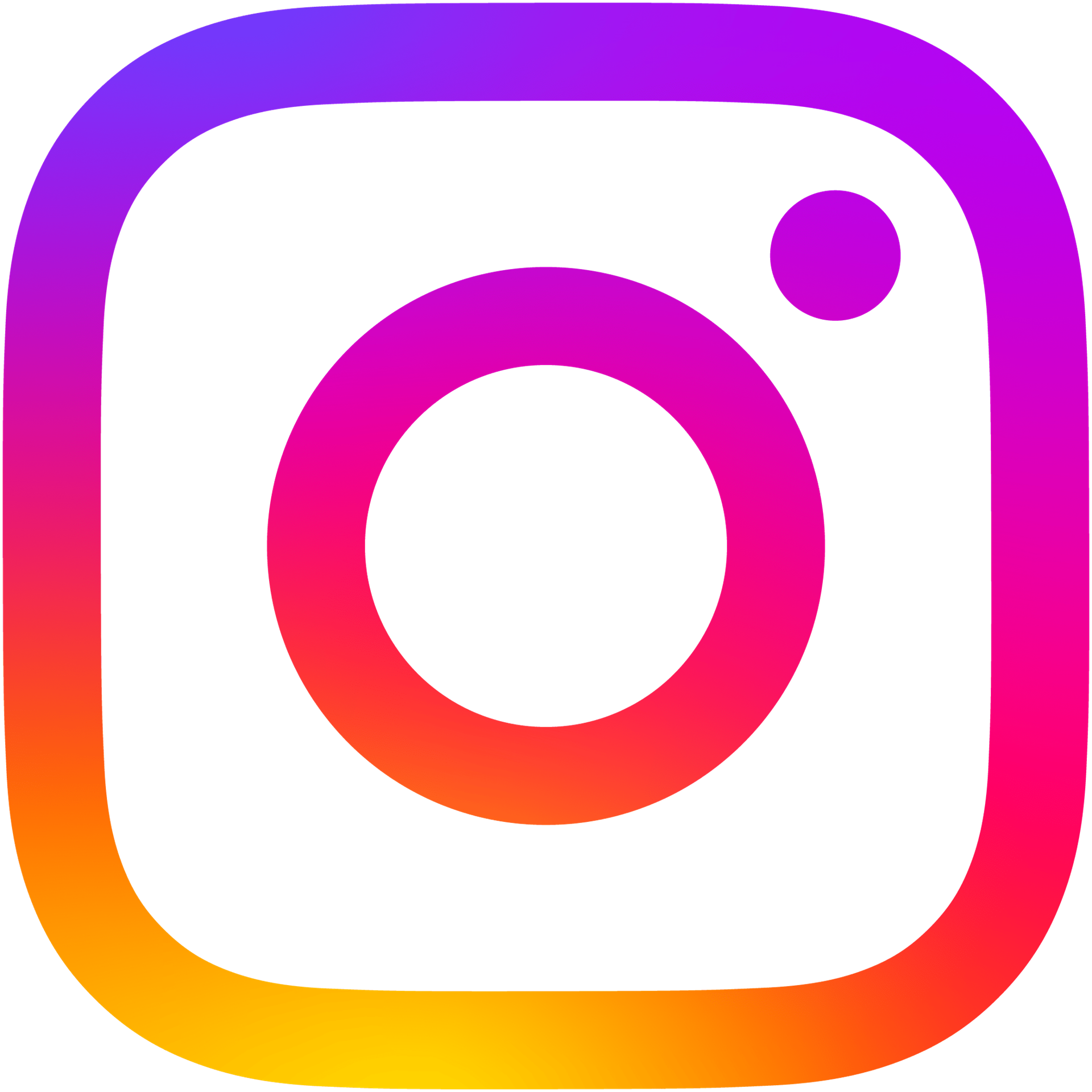- Home
- Equipment
- 3D Printers
- 3D Printing Reminders, Tips, and Tricks
Reminders
- All printers types have SOP (Standard Operating Procedures) documents listed below and physical copies in the FabLab. New and longtime members should familiarize yourselves with the SOPs and the 3d Printer Policies document which can be found below.
- Remember that you are REQUIRED to watch your first layer before leaving and doing something else. This includes running other machines in the room like the laser. Once the first layer is completed and there are no issues present, then you are allowed to go do other things.
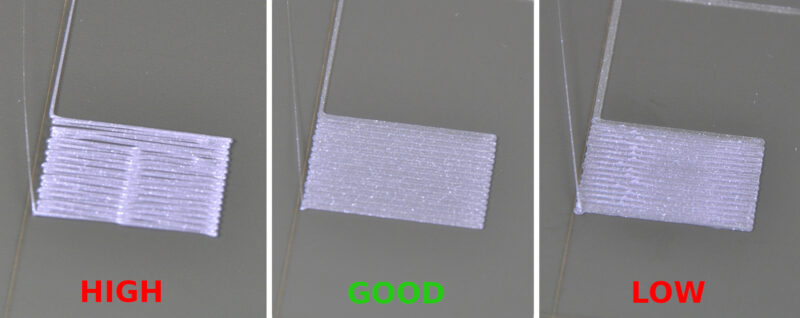
This is an example of what your first layer should look like. If yours does not match, please consult the MIC
- Keep the area clean. Please throw away all scraps, supports, brims, skirts, parts from failed prints, etc. Use the vacuum if necessary.
- Remember to fill out filament QR codes when a spool is running low. The form autofills itself, all you need to do is hit submit.
- Plates and USB drives should not be shared between printers.
- Red tags should be reported to the MIC who should also sign the tag. They should also be reported in the 3D Printing Telegram group. The group can be joined using the QR code.
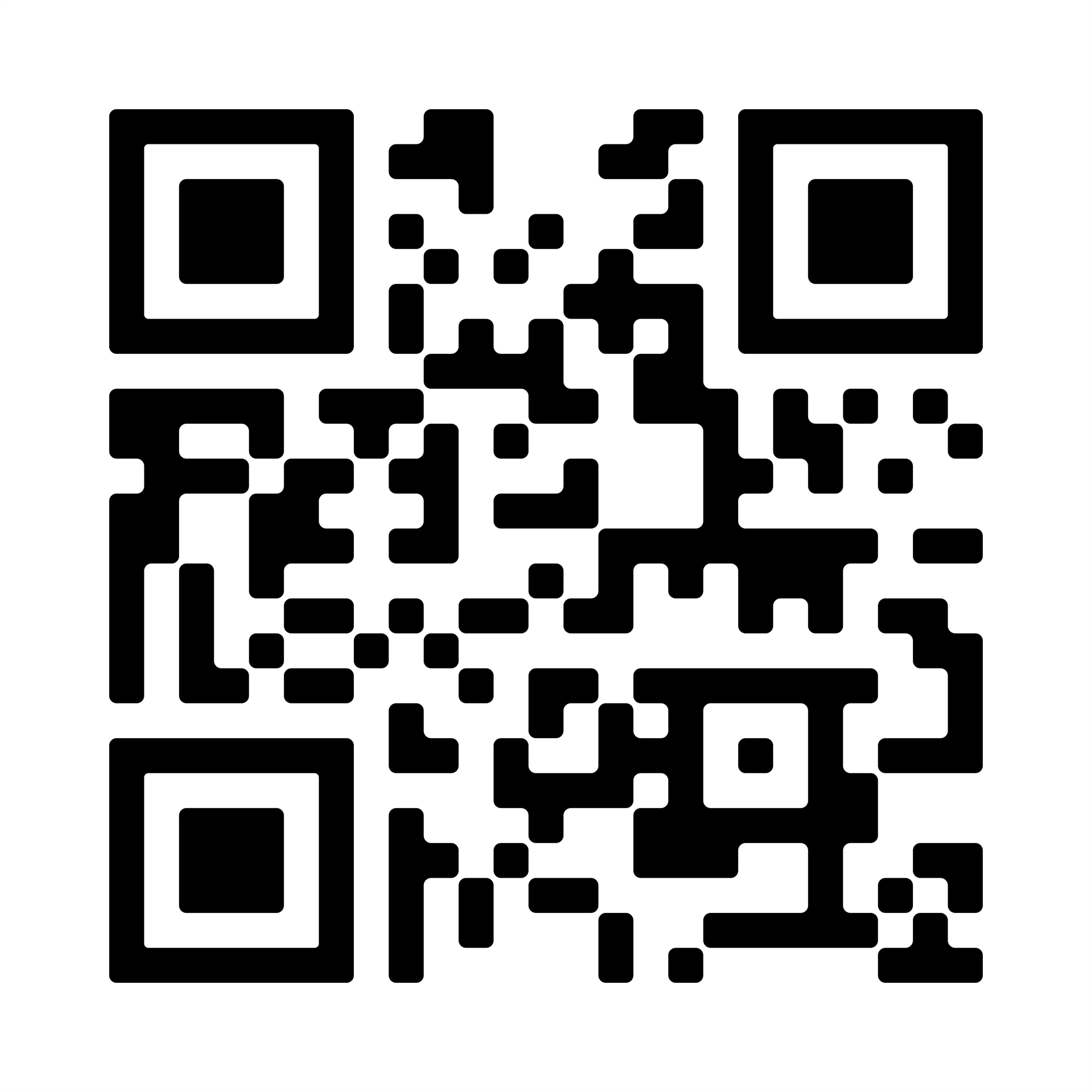
Prusa Connect
All printers are monitored through Prusa Connect. As a member, you are allowed to view printers that are working and see snapshots of the printers in progress. This does not allow you to remote start prints. Access is by invitation only. Invitations can be requested using the form linked here.
Resources
Linked below are some resources for the 3D Printing area
https://www.prusa3d.com/category/prusa-academy/