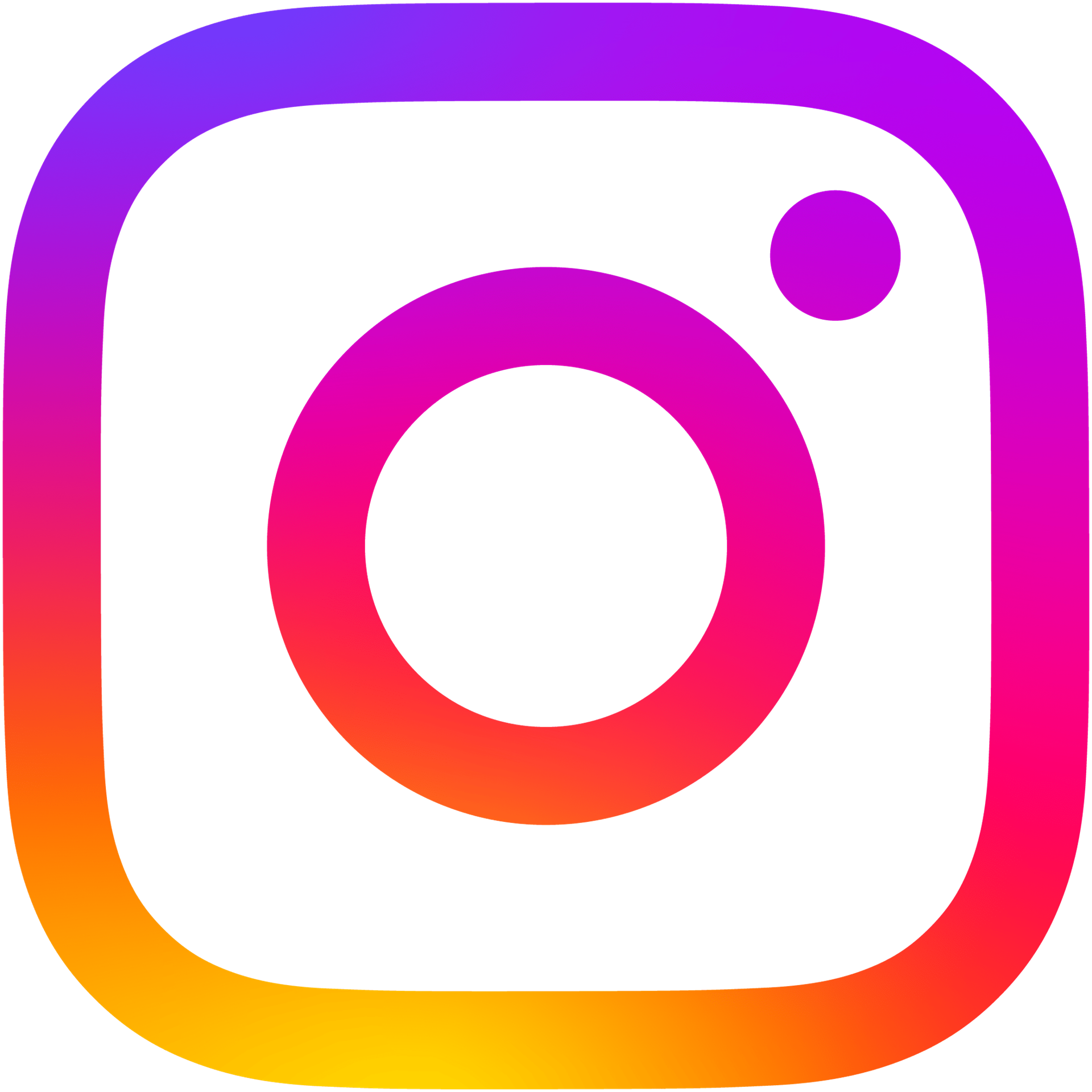- Home
- Equipment
- Laser Cutter
- Laser Cutter Moderate
Laser Cutter Moderate
Once you have the basics down and you're ready to begin creating your own designs. We'll start out by going through the design process of the laser badge that we created in orientation.
Key-Chain Design
I will be using Inkscape for the following design. Inkscape is free and available on many computers at Make717. If your just getting started with graphic design stick to Inkscape. I recommend following along closely. When your design is completed try it on the laser cutter. After successfully creating your first design try a different shape, graphic, and text. Have fun with it, engrave a picture of your favorite animal and put your name on it, give it a try!
Inkscape Key-Chain Design File - The design that I create in the video above. If you have issues following the video try viewing this file and modifying it.
Software
RetinaEngrave3D-4.409 - Install this on your PC if you would like to see how your designs will be interpreted by the software. You can use the Full Spectrum print driver without being connected to the laser cutter. If you're just getting started this a great way to resolve issues before coming to use the laser cutter.
inkscape-0.92.4 - The version of Inkscape that I use in the keychain design video.
Design Manuals
Design Principles - Information on raster and vector design. After getting the basics down this guide will help you create something new. Start simple and slowly work your way up to more complex designs. Also covers one simple method of converting images to the native 1-bit image format used for engraving.